How to change photo to passport size with Idphotodiy?
Have you ever considered the benefits of a passport photo maker? You may edit your photos to the correct passport image size and align them to a template using free online passport photo manufacturers. They check to see whether the photo is great, edit it to perfection, and deliver your high-quality prints.
Free online passport photo creators provide free services. You may fine-tune or change your photo as an expert user, save it for free, and print it if you have a competent picture printer. Simply snap a photo using your phone and publish it online, and AI will create a passport-size photo for you.
Idphotodiy allows you to design, store, and print your passport photo with professional effects from anywhere. Use your Android smartphone to shoot photographs, then upload them to idphotodiy to change photo to passport size online.
How to use idphotodiy to change photo to passport size?
Step 1: go to its official website and select the country. Then click on “ create your photo now”
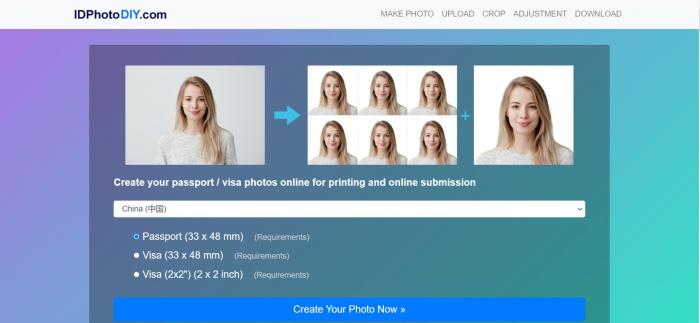
Step 2
Select the photo and upload it onto this website. And you need to crop the photo into the right size.
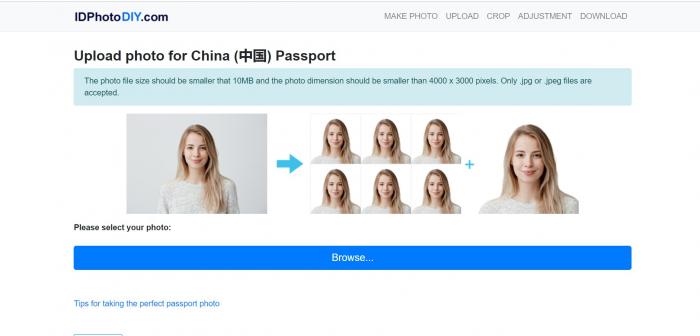
Step3: after cropping your photo, you may choose the best photo from a bunch of adjustment photos.
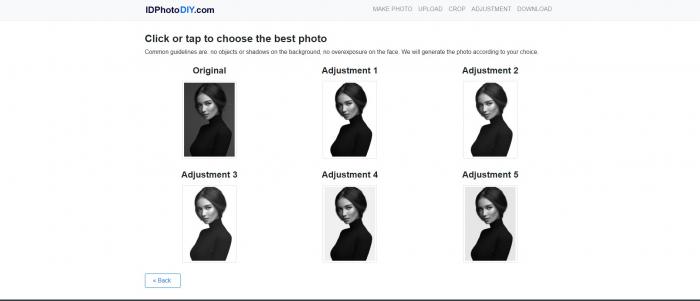
Step 4: in the final step, you may download Printable photo on 4x6" (10x15cm) photo paper, or you can download Single digital photo for online submission
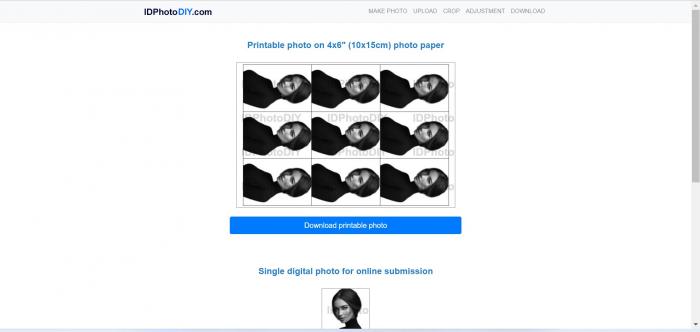
Why choose IDPhotoDIY.com?
Save money: Make your own printable passport photo using numerous passport photographs and print it for $0.20 each 4R photo to save money (4x6 print).
Save time: Creating a passport photo takes less than five minutes. There's no need to squander time at a picture studio.
Provide passport photo size templates: The templates are compliant with the official passport photo criteria. It has Visa photo templates for over 70 countries.
Easy Baby Passport Shot: Instead of bringing the baby outdoors for the photo, you may take the photo from home.
Look Decent in Your Passport Photo: Everyone wants a good passport photo. Simply snap as many images as you like and pick your favorites.
Conclusion
This passport photo maker is free to use online, and there is also a software version accessible for most Windows versions. This online passport photo maker allows you to change photo to passport size. With the help of this website, you can simply change photo to passport size that meets the requirements of a variety of countries, without having to utilize a costly and complicated passport size photo maker.
FAQ
How to take a picture for passport photo at home?
• Camera: To take high-quality images, use a digital camera or the rear camera of your smartphone.
• Background: Photograph in front of a plain background, such as a white wall or a screen. Make sure the background is clear of any other things.
• Lighting: Make sure your face and surroundings are free of shadows. Eliminate shadows on the backdrop, and adjust the distance to the wall. Eliminate shadows on the face, and face a light source such as a window. Create equal illumination on the face, you might utilize an extra light source.
• Facial features: Maintain a neutral look on your face. Face the camera directly. Full face is shown. Hair should not be allowed to hide the brows. Open your eyes. Closed mouth.