Best 5 Ways to Increase Image Resolution
Working with low-resolution images can be annoying when you plan for printing or marketing. The good news is that you can use some tools to increase resolution of image rather than discard them when they happen to be your favorite. Also, you don't have to worry about how to increase image resolution with them, because we have reviewed 5 best ways and listed the steps of using them in this article.
Increase Image Resolution with 5 Best Ways
1. VanceAI
VanceAI tops over the list because it acts more like a photo enhancer. That is to say that it can not only increase image resolution and also enhance the photo details, such as removing noise and blur. With a bunch of image enhancer online tools and solutions, it can meet your various requirements for image editing.
How to increase resolution of image online with VanceAI?
Step 1: Go to VanceAI and choose one recommended AI solution or feature. Here we take its AI Super HD as an example.
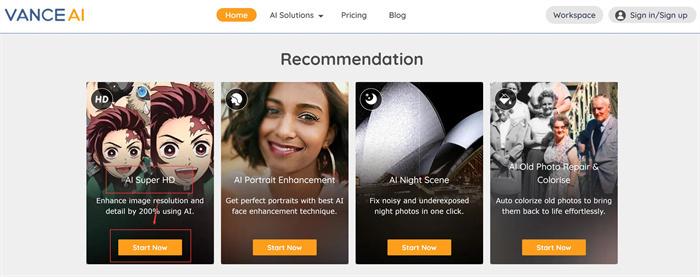
Step 2: Click on Start Now to open its workspace and start to process.
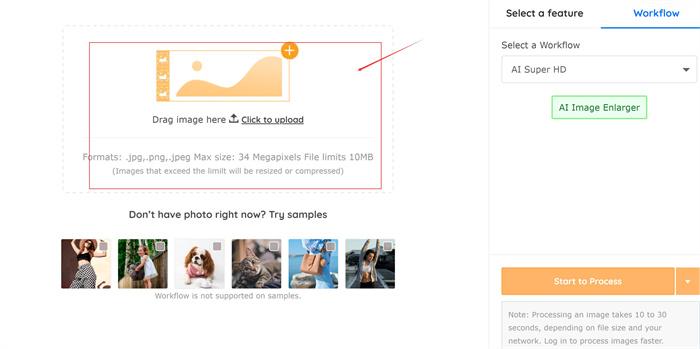
Step 3: Click on the download icon to save the result to your devices.
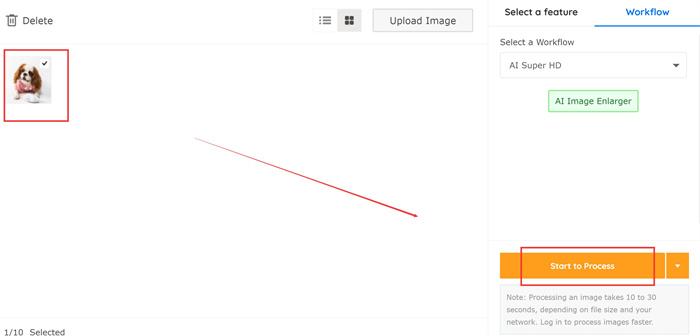
2. Let's Enhance
Like VanceAI, Let's Enhance is also an AI-based online tool to help you increase image resolution. What you can benefit from it the most is that it can 100% automatically apply integrated AI features to your photo based on the occasions you use it. You may simply upload your image to it and wait for result within a few seconds.
How to increase image resolution with Let's Enhance?
Step 1: Access Let's Enhance. Click the middlebox on this website to browse and drop an image.
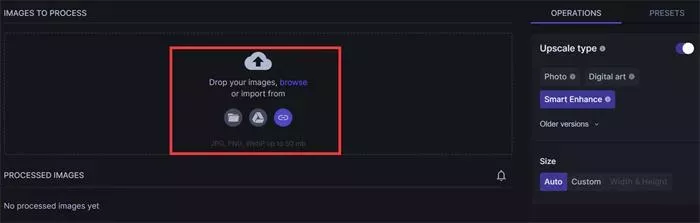
Step 2: Select the upscale type to increase image resolution. Hit the button “Start processing” to get your high-resolution image.
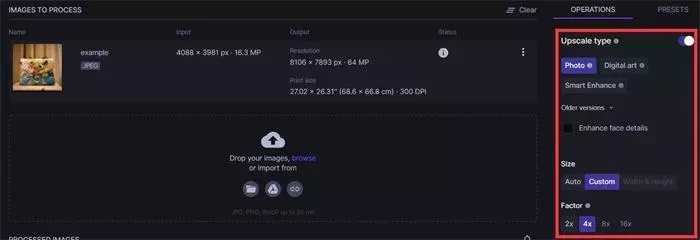
Step 3: Click the download icon to save the result.
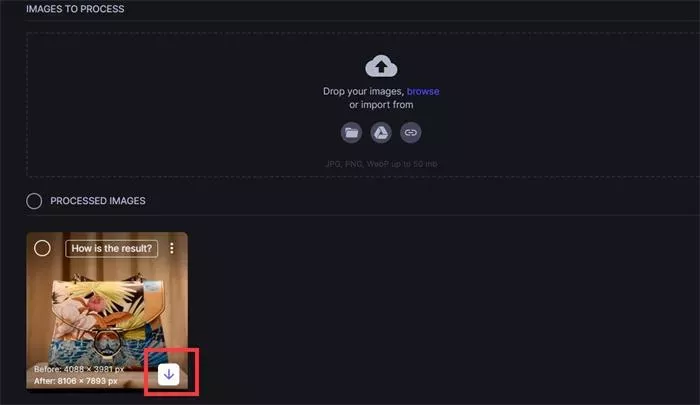
3. Posterburner
PosterBurner is a free-to-use online tool to help you increase image resolution. Different from other AI online platforms, it also offers shipping services to meet your custom requirements.
How to increase image resolution with Posterburner?
Step 1: Go to Posterburner and choose an image.
Step 2: Hit "Process Image".
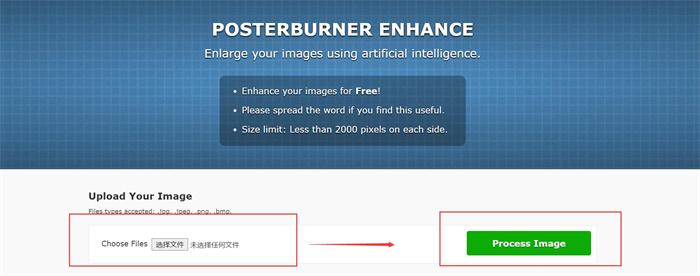
Step 3: Save the image.
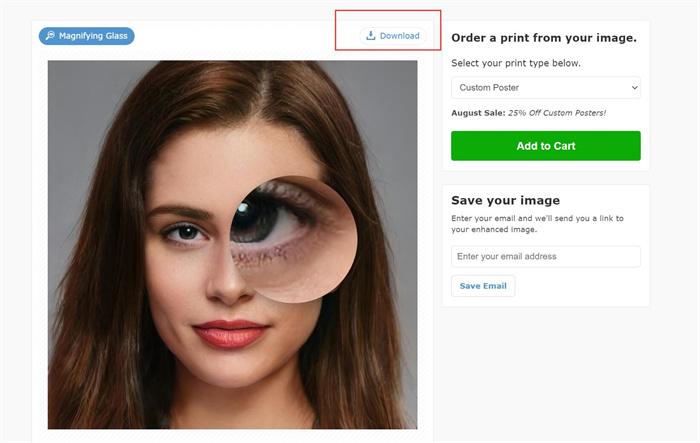
4. Icons8
Icons8 claims that its system is trained on a great dataset of 5 million images. The artificial intelligence it adopts enables it to increase image resolution by enlarging and enhancing images. Also, it is really easy to use.
How to increase image resolution with icons8?
Step 1: Go to Icons8 and choose an image to upload it to this online tool.
![]()
Step 2: After you upload the image, this online tool will automatically process the image in a few seconds.
Step 3: Click on the download button to save the result.
![]()
5. Deep image
Just like VanceAI, Deep Image can also be used to increase image resolution and suppress noise and blur as well.
How to increase image resolution with Deep Image?
Step 1: Upload your image to this online tool by clicking on the left box.
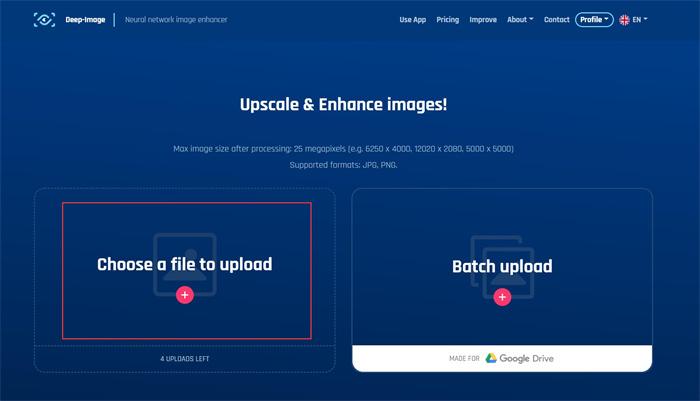
Step 2: Set up configurations and apply them to your image.
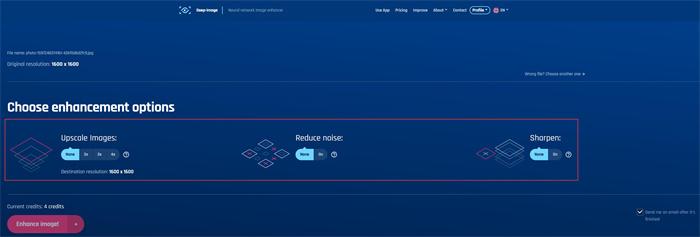
Step 3: Download the result or share the image by copying the URL it offers.
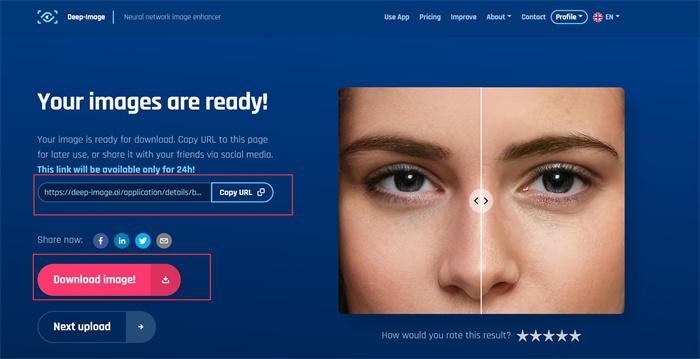
FAQs
How to increase resolution of image online?
An AI-based online tool would be your ideal choice to increase image resolution online. Such tools like VanceAI can have your image smartly analyzed and increase image resolution automatically by enhancing the pixel with AI. You may simply upload your image and wait for the result within several seconds.
Conclusion
Thanks to AI technology, working with low-resolution is no longer a difficult task. All the five ways mentioned in this article are powered by AI and are easy to use. Just pick one and upload your image to increase its resolution with few clicks following the step-by-step guide. Also read: Top 5 AI Image Upscalers for eCommerce