How to colorize a black and white photo with Colourise.com?
Old black and white photos were popular before color photography was invented around the 1860s. The sepia-toned photos of historical buildings, old streets, and families are more precious than ever in this colorful world.
But we have to admit that these monochromatic photos do lack life. Do you want to restore your old photos so that they look much more charming in this modern world? Colourise.com is here to help you out. The new AI colorizer can colorize black and white photos in one click without any effort. This post will introduce you to how to colorize a black and white photo with Colourise.com in detail.
How to colorize black and white photos with Colourise.com?
Step 1: Prepare a black and white photo
Before you start, you need to have a digital version of your old photo. That means, if your old photos are in an album, you will have to scan them and get the digital copies on your device.

Step 2: Upload an old photo to this AI colorizer
Go to the official website and click “Start Now” before you see the workstation of this AI colorizer. You can either drag and drop an image to the interface or simply upload black and white photos by clicking the “Upload” icon.

Step 3: Automatically colorize black and white photos online
It’s easy to colorize black and white photos with an AI colorizer. Once you upload the file, this tool will automatically colorize black and white photos online in about 30 seconds depending on their size.

Step 4: Download the result
This website is free to use. Just click the “Download” icon to save the result.
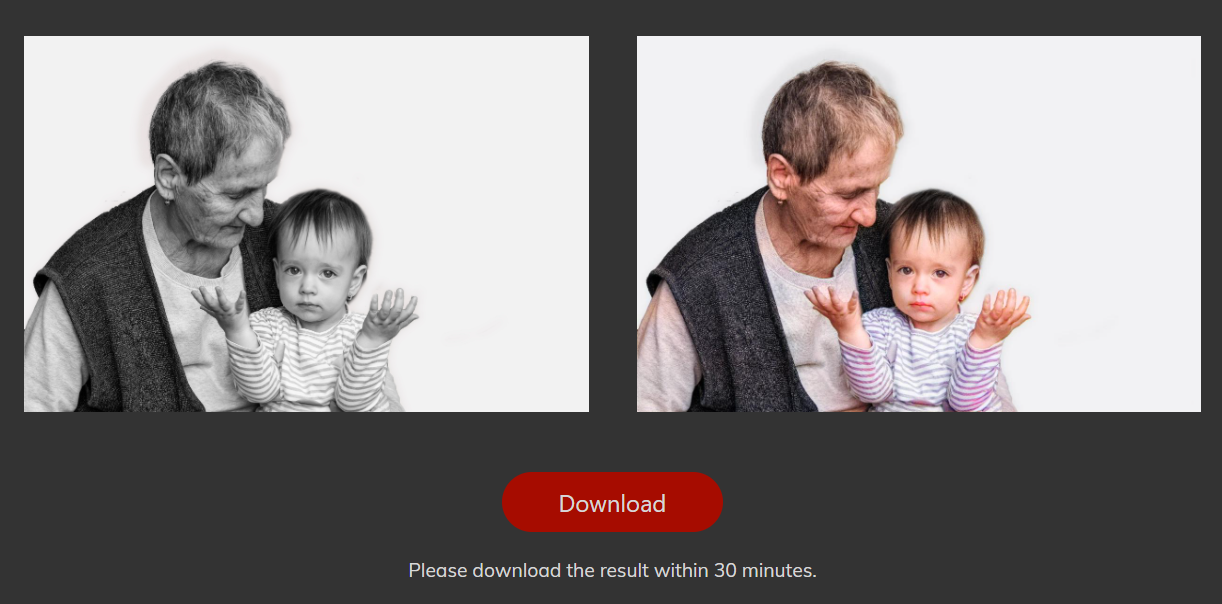
What makes the AI Colorizer different?
1. Colorize black and white photos automatically
Traditionally, you can work with heavy software to transform black and white photos. However, they have been notoriously complicated and time-consuming. Unlike any of them, AI colorizer saves you hours by using the AI colorization technique. All you have to do is upload black and white photos and then AI can take care of the rest in less than a minute.
2. Restore colors in grayscale, sepia, or faded photos using AI
The new AI colorizer introduced by Official Colourise helps to spark new life to your old black and white photos using AI. You can experiment with not only black and white photos but also grayscale, sepia, or faded images. Unlike traditional online color filters, it restores the original color of most objects in old photos. This becomes possible with its advanced algorithms that learned from large amounts of old photos and color images in the real world.
How does it work?
If you are one of the techies curious about AI, you might have heard of Convolutional Neural Network in deep learning, a type of network for analyzing visual imagery. That is exactly what makes AI colorizer work. Official Colourise has trained its deep neural networks with tens of thousands of old black and white photos and modern color images that have complex or simple scenes. You can colorize black and white photos automatically and the results are accurate in most cases.
When do you need Official Colourise?
Colourise.com provides a web-based app allowing you to colorize black and white photos online free in one click. If you have old black and white photos that you want to colorize for printing, the AI colorizer will be your best choice because it is simple to use and, most importantly, it restores lifelike color to your old photos. How to Colorize Photos Using Colorizer Apps?