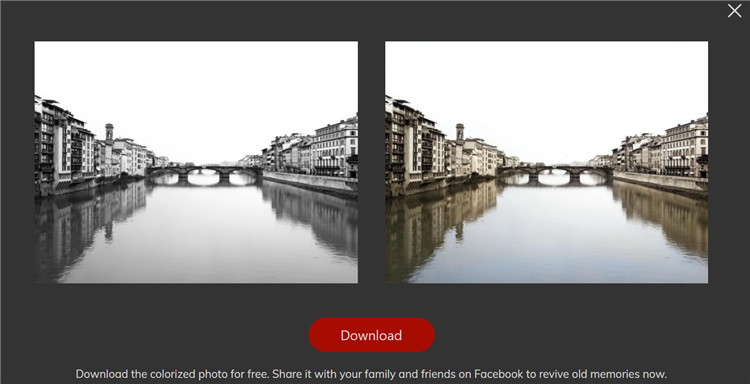How to Convert Black and White Photo to Color Online Free?
A vintage black and white photo is like a time machine that could bring us to the past. Today, old memories become more precious than ever in this fast-paced world. Many people were used to putting black and white photos in an album before social media platforms were invented. Today, thanks to the advance of technology and social media, you can access more ways to share sweet memories with your best friends and families digitally. You can also read this article to use Colourise for Photo Colorization of Famous Monochrome Paintings.
But we have to admit that black and white photos are kind of dull. If you want to revive these old memories, converting black and white to color becomes an important step. This will make the old black and white photos more visually appealing in this day and age. If you are looking to convert black and white photo to color online free, Official Colourise can be your best choice. In this post, we are going to look at an easy and fast way to convert black and white to color.

How to convert black and white photo to color with Official Colourise
Follow the step-by-step guide to convert black and white photo to color online for free.
Step 1: Upload a black and white photo to Colourise.com
Go to the colourise homepage, and then drag and drop a black and white photo to the big dropbox in the middle of this app.

Step 2: Convert black and white photo to color online free
Once you are done with the uploading, Colourise.com will let you convert black and white photo to color automatically in about 30 seconds.

Step 3: Download the result
Click “Download” to save the colorized result for free.
Conclusion
We hope this post can be helpful when you want to convert black and white photo to color online free. You may also want to check out our guide on How to Restore Old Photo from Unsplash with Colourise.com.