3 Ways to Enhance Photos | Selective Photo Enhancers Tools
Part 1: Top 3 Online Photo Enhancer
1. VanceAI Image Upscaler
Price: Free & Paid (9.9$/mo)
Compatibility: Online
VanceAI Image Upscaler is designed to enlarge photo quality automatically via machine learning. This AI photo enlarger uses artificial intelligence to fix imperfections or blemishes in photos in one single tap. With this online photo enlarger, you can enhance blurry photos while leveling up photo quality for creating pro-looking photos. Just try it to enlarge photo quality now.
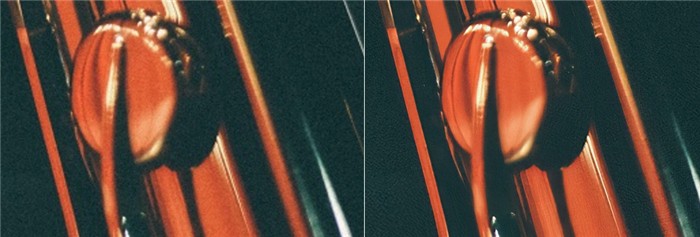
Pros:
- Easy to use
- Fast to use
- Serve as a free online photo enhancer (offer free trial)
- Enhance photo quality effectively with AI
Cons:
- Lack editing tools
How to enhance a photo in VanceAI Image Upscaler?
- Step 1: Upload a photo to the Image Enlarger
- Step 2: Hit “Start to process” to enhance the photo automatically
- Step 3: Download the result without a watermark by signing up
Also read: Topaz Labs Review and 5 Best Alternatives.
What is AI Photo Enhancer Software?
VanceAI also offers a photo enhancement tool designed to improve the quality of photos. When you have blurry, pixelated, or low-quality photos, photo enhancers are exactly what you need. If you don’t know how to enhance a photo, this photo enhancer review can help you out.
2. Let's Enhance
Price: Free & Paid (34$/500photos/mo)
Compatibility: Online
This is an AI photo enhancer that allows you to zoom photos without losing quality. It’s simple to use. Based on deep neural network, this photo enhancer online can transform headshots by recognizing and enhancing small faces in photos automatically.
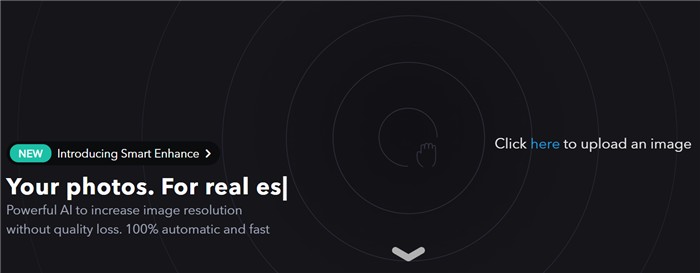
Pros:
- Enhance blurry photos automatically
- Serve as a free online photo enhancer (offer free trial)
- Fast to use
Cons:
- No editing features
How to enhance a photo in this AI photo enhancer
- Step 1: Upload a photo to this photo quality enhancer in one click
- Step 2: Choose a scale and click “Start processing”
- Step 3: Save the photo enhanced to your device
3. Deep Image
Price: Free & Paid (39$/500photos/mo)
Compatibility: Online
Deep Image is a photo enhancer online that lets you enhance blurry photos in batch. You can easily create larger photos without losing quality with this AI photo enhancer. Instead of using traditional methods, Deep Image adopts machine learning to enhance photo quality automatically in one click. 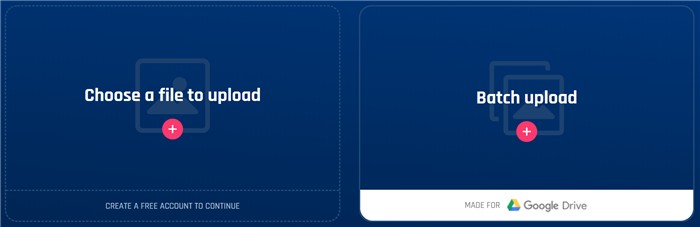
Pros:
- Enhance photo resolution easily with deep neural networks
- Offer free trial
Cons:
- Lack editing features
- Signing up required
How to enhance a photo in this AI photo enhancer
- Step 1: “Click a file to upload” or click “Batch upload”
- Step 2: Sign up or sign in with your email
- Step 3: Choose a scale and enhance the photo in one click
Also read: Top 5 AI Image Upscalers for eCommerce.
Part 2: Top 3 Photo Enhancer Software
1. Photoshop
Price: Subscription plans start from $9.99 per month
Compatibility: Mac, Windows
When comes to photo enhancer, Adobe Photoshop is no doubt the best versatile and professional photo-editing tool. With this photo enhancement software, you can edit your photos in almost all possible ways. With a wide set of tools, it can help you enhance a photo in more ways than any other image enhancement software in the market.
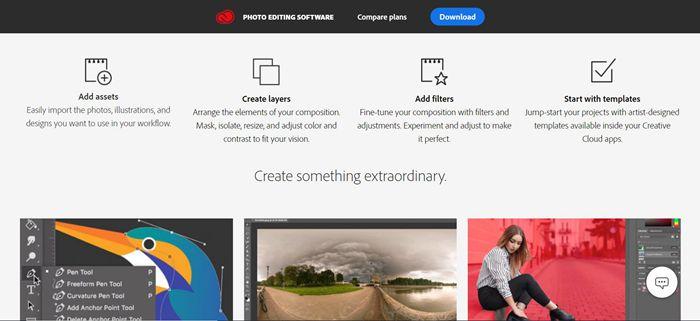
Pros:
- Packed with a bunch of editing tools
- Serve as a photo resolution enhancer
- Support batch processing
Cons:
- Too expensive
- Long learning-curve
- Requires a lot of manual operations
2. Photolemur
Price: $35
Compatibility: Windows & Mac
Photolemur is a fully automatic photo enhancer software that permits you to enhance photos in a few clicks with AI. You can enhance face or skin in images by removing imperfections automatically. Thanks to its RAW processing feature, even photographers can give it a try. But the limit of this photo resolution enhancer is that it does not allow customizing photo edits.

Pros:
- Support RAW processing
- Offer batch processing feature
- Auto enhance photos using AI technology
Cons:
- Not support making custom edits
- Not suitable for professionals
How to enhance a photo in Photolemur
- Step 1: Click “Open” to upload a photo to this photo quality enhancer
- Step 2: Enable Face Enhancement or other features to enhance photo
- Step 3: Click Export and Disk to save the photo
3. Fotor
Price: Free & Paid ($8.99/mo)
Compatibility: Windows & Mac
Unlike AI photo enhancers that make things easy but with limitations, Fotor kicks it up a notch. You can do a lot more with this photo enhancer software. Remove red eyes, whiten teeth, fix blemishes, remove wrinkles, or make adjustments. Besides, it offers over 20 layout options so that you can create the styles you like. 
Pros:
- Easy and fast to use
- Offer a full spectrum of photo editing tools
- Suitable for both amateurs and professionals alike
Cons:
- Many useful features are not free
How to enhance a photo in Fotor
- Step 1: Upload a photo to this photo quality enhancer
- Step 2: Make adjustments and experiment with photos easily with this versatile photo enhancer
- Step 3: Save enhanced results to your PC
Part 3: Top 3 Photo Enhancer App
1.Remini
Price: Free & Paid
Compatibility: Android & iOS
Remini is a handy photo enhancer app for quick edits. This fast app allows you to fix blurry photos and enhance photo quality with AI generative technology. With this photo resolution enhancer, you can enhance skin texture and bring clarity to low-quality portraits or selfies. 
Pros:
- Easy to use
- enhance photo resolution effectively
- Repair blurred photos automatically
Cons:
- Crash occasionally
How to enhance a photo in this free photo enhancer app
- Step 1: Upload a file to this photo enhancer app
- Step 2: Choose the “Enhance” icon to enhance the photo automatically
- Step 3: Save it or share it on social media
2. Pixlr
Price: Free & Paid ($4.9/mo)
Compatibility: Android & iOS
Pixlr is an easy-to-use photo enhancer app that also allows you to enhance photo quality in a few clicks. It comes with simple tools that let you remove blemishes, red-eye, smoothen skin, or whiten teeth. With this photo enhancer app, you can also easily adjust the tone of photos using overlays.
Pros:
- Easy to use
- Free to use
- Share enhanced photos through social media like Facebook, Twitter, Instagram
Cons:
- Show ads frequently
How to enhance a blurry photo in a free photo enhancer app
- Step 1: Select “Photos” and upload a file from your gallery
- Step 2: Choose the “Double circle” tool and tap on “Autofix” to enhance photos
- Step 3: Select “Done” and save the photo or share it on social media
3. Adobe Photoshop Express Mobile
Price: Free
Compatibility: Android & iOS
Adobe Photoshop Express is a powerful photo enhancer app that comes with a set of editing features. Transforming photos is easy when you are on the go with this free photo enhancer
since you can adjust contrast and exposure in a tap. With spot healing, you can see fewer blemishes and spots on your photos.
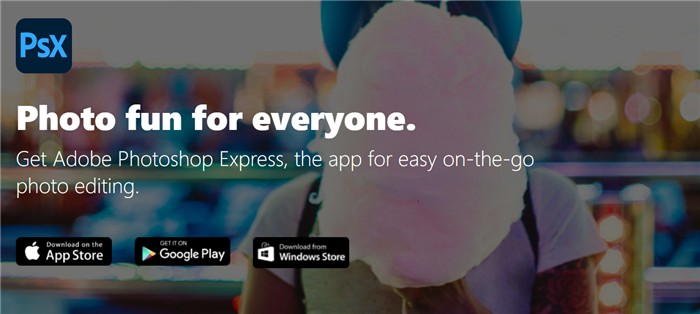
Pros:
- Free to use
- Sleek interface
- Serve as a photo pixel enhancer
- Enhance photos with a set of editing features, including red-eye correction
Cons:
- Crashes occasionally
How to enhance the quality of a photo in this photo pixel enhancer
- Step 1: Take a photo or import one from your Gallery
- Step 2: Try photo enhancement options like Healing Brush or Corrections
- Step 3: Share enhanced photos on Facebook, Twitter, and more
Also read: Top 10 Image Denoiser Tools for Photographers.
Comparison of Selective Photo Enhancers
Here we have compared the image enhancer from VanceAI with other enhancers from their ease-of-use, pricing, compatibility, and more.
| VanceAI | Let’s Enhance | Deep Image | VanceAI Image Enhancer | Photolemur | Fotor | Remini | Pixlr | Adobe Photoshop Express | |
| Ease of use | 9 | 9 | 9 | 8 | 7 | 6 | 8 | 7 | 7 |
| Pricing | $9.9/mo | 34$/mo | 39$/mo | $9.9/mo | $35 | $8.99/mo | n/a | $4.9/mo | Free |
| Compatibility | Online | Online | Online | Windows | Windows, Mac | Windows, Mac | Android & iOS | Android & iOS | Android & iOS |
| Auto enhance photos | √ | √ | √ | √ | √ | × | √ | × | × |
| More photo adjustments | × | × | × | √ | √ | √ | √ | √ | √ |
Conclusion
In this photo enhancer review, online photo enhancers are a good choice for those who want to opt for convenience and simplicity. Even for professional photographers, AI image upscaler comes in handy due to batch processing and stable performance. Apps are good choices for common users who want to enhance portraits and share them on social media. But photo enhancer apps might disappoint you due to system glitches. Related article: Selective AI Picture Colorizers to Colorize Black and White Pictures 100% Automatically